File:ParallelogramLinkage1 speedVector.gif
頁面內容唔支援其他語言。
出自維基百科,自由嘅百科全書
ParallelogramLinkage1_speedVector.gif (451 × 282 像素,檔案大細:1.92 MB ,MIME類型:image/gif、循環、400格、16 s)
摘要
| 描述ParallelogramLinkage1 speedVector.gif |
Deutsch: Koppelgetriebe, Geschwindigkeitsvektoren (rot)
English: Four-bar linkage, red: speed vectors |
| 日期 | |
| 來源 | 自己作品 |
| 作者 | Jahobr |
| GIF genesis InfoField | |
| 原始碼 InfoField | MATLAB codefunction ParallelogramLinkage1()
% source code that produces a GIF and a SVG
%
% 2017-04-26 Jahobr (update 2019-02-04 Jahobr)
leftBar = 2;
xLeftBearing = -1.5;
yLeftBearing = 0;
centerBar = 3;
rightBar = leftBar; % parallel by definition
xRightBearing = xLeftBearing+centerBar; % parallel by definition
yRightBearing = yLeftBearing; % parallel by definition
RGB.bkgd = [1 1 1 ]; % white background
RGB.edge = [0 0 0 ]; % Edge color
RGB.bars = [0.3 0.3 0.3]; % grey
RGB.RofM = [1 0 1 ]; % magenta% range of movment
RGB.sVec = [1 0 0 ]; % red % speed Vector
RGB = structfun(@(q)round(q*255)/255, RGB, 'UniformOutput',false); % round to values that are nicely uint8 compatible
nFrames = 400;
startFrame = round(0.86*nFrames); % get a nice first frame with everything visible
intermediatePoints = 1; % extra points between to smooth lines
nPos = nFrames*intermediatePoints+1; % number of positions that have to be calculated
anglesLeft = linspace(0,2*pi,nPos); % define gear position in frames
[pathstr,fname] = fileparts(which(mfilename)); % save files under the same name and at file location
%% calculate geometric values
xLeftJoint = xLeftBearing+cos(anglesLeft)*leftBar; % left bar end point
yLeftJoint = yLeftBearing-sin(anglesLeft)*leftBar; % left bar end point
xRightJoint = xRightBearing+cos(anglesLeft)*rightBar; % Right bar end point
yRightJoint = yRightBearing-sin(anglesLeft)*rightBar; % left bar end point
% extra bar to enforce parallel motion
offAng = pi/2;
xLeftJointExtra = xLeftBearing+cos(anglesLeft+offAng)*leftBar/2; % left bar end point
yLeftJointExtra = yLeftBearing-sin(anglesLeft+offAng)*leftBar/2; % left bar end point
xRightJointExtra = xRightBearing+cos(anglesLeft+offAng)*rightBar/2; % Right bar end point
yRightJointExtra = yRightBearing-sin(anglesLeft+offAng)*rightBar/2; % left bar end point
%% create figure
figHandle = figure(15674455);
clf
axesHandle = axes;
axis equal
axis off % invisible axes (no ticks)
drawnow;
hold(axesHandle,'on')
set(figHandle,'Units' ,'pixel');
set(figHandle,'Color' ,RGB.bkgd); % white background
set(figHandle,'MenuBar','none', 'ToolBar','none'); % free real estate for a maximally large image
xLimits = [-4.0 4.0];
yLimits = [-2.5 2.5];
xRange = xLimits(2)-xLimits(1);
yRange = yLimits(2)-yLimits(1);
screenSize = get(groot,'Screensize')-[0 0 5 20]; % [1 1 width height] (minus tolerance for figure borders)
screenAspectRatio = screenSize(3)/screenSize(4); % width/height
imageAspectRatio = xRange/yRange;
MegaPixelTarget = 51*10^6; % Category:Animated GIF files exceeding the 50 MP limit
pxPerImage = MegaPixelTarget/nFrames; % pixel per gif frame
ySize = sqrt(pxPerImage/imageAspectRatio); % gif height
xSize = ySize*imageAspectRatio; % gif width
xSize = floor(xSize); ySize = floor(ySize); % full pixels
% if imageAspectRatio > screenAspectRatio % width will be the problem
% scaleReduction = floor(screenSize(3)/xSize); % repeat as often as possible
% else % height will be the problem
% scaleReduction = floor(screenSize(4)/ySize); % repeat as often as possible
% end
scaleReduction = 2; % not auto mode. (Line width is not programmed adaptive! I want all verions to look similar)
reducedRGBimage = uint8(ones(ySize,xSize,3,nFrames)); % allocate
iFrame = 0;
%% plot loop
for iPos = 2:intermediatePoints:nPos % leave out first frame, it would be double
saveName = [fname '_speedVector'];
iFrame = iFrame+1;
cla(axesHandle) % fresh frame
sizze = 0.4;
bearing( xLeftBearing ,yLeftBearing ,sizze,RGB.edge)
slidingBearing(xRightBearing,yRightBearing,sizze,RGB.edge)
plot(xLeftJoint, yLeftJoint, '--','LineWidth',2.5,'Color',RGB.RofM) % range of movment
plot(xRightJoint,yRightJoint,'--','LineWidth',2.5,'Color',RGB.RofM) % range of movment
xLeftBeams = [xLeftBearing xLeftJointExtra(iPos) xLeftJoint(iPos) xLeftBearing];
yLeftBeams = [yLeftBearing yLeftJointExtra(iPos) yLeftJoint(iPos) yLeftBearing];
plot(xLeftBeams,yLeftBeams,'-','MarkerSize',15,'LineWidth',8,'Color',RGB.bars); % left triangle
xRightBeams = [xRightBearing xRightJoint(iPos) xRightJointExtra(iPos) xRightBearing];
yRightBeams = [yRightBearing yRightJoint(iPos) yRightJointExtra(iPos) yRightBearing];
plot(xRightBeams,yRightBeams,'-','MarkerSize',15,'LineWidth',8,'Color',RGB.bars); % right triangle
plot([xLeftJointExtra(iPos) xRightJointExtra(iPos)],[yLeftJointExtra(iPos) yRightJointExtra(iPos)],'-','MarkerSize',15,'LineWidth',8,'Color',RGB.bars); % extra bar to enforce parallel motion
plot([xLeftJoint(iPos) xRightJoint(iPos)],[yLeftJoint(iPos) yRightJoint(iPos)],'-','MarkerSize',15,'LineWidth',12,'Color',RGB.edge); % main bar
plot([xLeftBeams xRightBeams],[yLeftBeams yRightBeams],'o','LineWidth',3,'MarkerEdgeColor',RGB.edge,'MarkerFaceColor',RGB.bkgd,'MarkerSize',12); % joints
diffVecLeft = [xLeftJoint(iPos), yLeftJoint(iPos)] - [xLeftJoint(iPos-1), yLeftJoint(iPos-1)]; % lazy way to approximate the speed vector
diffVecRight = [xRightJoint(iPos),yRightJoint(iPos)] - [xRightJoint(iPos-1),yRightJoint(iPos-1)]; % lazy way to approximate the speed vector
speedScale = intermediatePoints*30;
line(xLeftJoint(iPos)+[0 diffVecLeft(1)]*speedScale, yLeftJoint(iPos)+[0 diffVecLeft(2)]*speedScale, 'Color',RGB.sVec,'LineWidth',4) % speed Vector
plot(xLeftJoint(iPos)+ diffVecLeft(1) *speedScale, yLeftJoint(iPos)+ diffVecLeft(2) *speedScale,'.','Color',RGB.sVec,'LineWidth',4,'MarkerSize',20) % speed Vector end marker
line(xRightJoint(iPos)+[0 diffVecRight(1)]*speedScale,yRightJoint(iPos)+[0 diffVecRight(2)]*speedScale, 'Color',RGB.sVec,'LineWidth',4) % speed Vector
plot(xRightJoint(iPos)+ diffVecRight(1)*speedScale, yRightJoint(iPos)+ diffVecRight(2) *speedScale,'.','Color',RGB.sVec,'LineWidth',4,'MarkerSize',20) % speed Vector end marker
%% resize figure
axis equal;
set(axesHandle,'Position',[0 0 1 1]); % stretch axis as big as figure, [x y width height]
set(figHandle, 'Position',[1 1 xSize*scaleReduction ySize*scaleReduction]); % big start image for antialiasing later [x y width height]
xlim(xLimits); ylim(yLimits);
drawnow;
pause(0.005)
% save SVG
if iFrame == startFrame
if ~isempty(which('plot2svg'))
plot2svg(fullfile(pathstr, [saveName '.svg']),figHandle) % by Juerg Schwizer
else
disp('plot2svg.m not available; see http://www.zhinst.com/blogs/schwizer/');
end
end
%% save animation
f = getframe(figHandle);
reducedRGBimage(:,:,:,iFrame) = imReduceSize(f.cdata,scaleReduction); % the size reduction: adds antialiasing
end
reducedRGBimage = circshift(reducedRGBimage,1-startFrame,4); % shift animation do get nice start frame
map = createImMap(reducedRGBimage,32,[RGB.bkgd;RGB.edge;RGB.sVec;RGB.bars;RGB.RofM]); % only speed Vector
im = uint8(ones(ySize,xSize,1,nFrames)); % allocate
for iFrame = 1:nFrames
im(:,:,1,iFrame) = rgb2ind(reducedRGBimage(:,:,:,iFrame),map,'nodither'); % rgb to colormap image
end
imwrite(im,map,fullfile(pathstr, [saveName '.gif']),'DelayTime',1/25,'LoopCount',inf) % save gif
disp([saveName '.gif has ' num2str(numel(im)/10^6 ,4) ' Megapixels']) % Category:Animated GIF files exceeding the 50 MP limit
if ispc; dos(['explorer ' pathstr]); end % open folder with files in it
return
%%
function bearing(x,y,sizze,col)
% x coordinates of the center
% y coordinates of the center
% size
plot([0 -0.5 0.5 0]*sizze+x,[0 -0.8660 -0.8660 0]*sizze+y,'k','LineWidth',3,'Color',col); % Triangle % 0.8660 = sqrt(3)*0.5
plot([-0.7 0.7]*sizze+x,[-0.87 -0.87]*sizze+y,'k','LineWidth',3,'Color',col); % base line
for iLine = -0.6:0.2:0.7
plot(([-0.1 0.1]+iLine)*sizze+x,[-1.07 -0.87]*sizze+y,'k','LineWidth',2,'Color',col); % Hatching
end
function slidingBearing(x,y,sizze,col)
% x coordinates of the center
% y coordinates of the center
% size
plot([0 -0.5 0.5 0]*sizze+x,[0 -0.8660 -0.8660 0]*sizze+y,'k','LineWidth',3,'Color',col); % Triangle % 0.8660 = sqrt(3)*0.5
plot([-0.7 0.7]*sizze+x,[-1.05 -1.05]*sizze+y,'k','LineWidth',3,'Color',col); % base line
for iLine = -0.6:0.2:0.7
plot(([-0.1 0.1]+iLine)*sizze+x,[-1.25 -1.05]*sizze+y,'k','LineWidth',2,'Color',col); % Hatching
end
function im = imReduceSize(im,redSize)
% Input:
% im: image, [imRows x imColumns x nChannel x nStack] (unit8)
% imRows, imColumns: must be divisible by redSize
% nChannel: usually 3 (RGB) or 1 (grey)
% nStack: number of stacked images
% usually 1; >1 for animations
% redSize: 2 = half the size (quarter of pixels)
% 3 = third the size (ninth of pixels)
% ... and so on
% Output:
% im: [imRows/redSize x imColumns/redSize x nChannel x nStack] (unit8)
%
% an alternative is : imNew = imresize(im,1/reduceImage,'bilinear');
% BUT 'bicubic' & 'bilinear' produces fuzzy lines
% IMHO this function produces nicer results as "imresize"
[nRow,nCol,nChannel,nStack] = size(im);
if redSize==1; return; end % nothing to do
if redSize~=round(abs(redSize)); error('"redSize" must be a positive integer'); end
if rem(nRow,redSize)~=0; error('number of pixel-rows must be a multiple of "redSize"'); end
if rem(nCol,redSize)~=0; error('number of pixel-columns must be a multiple of "redSize"'); end
nRowNew = nRow/redSize;
nColNew = nCol/redSize;
im = double(im).^2; % brightness rescaling from "linear to the human eye" to the "physics domain"; see youtube: /watch?v=LKnqECcg6Gw
im = reshape(im, nRow, redSize, nColNew*nChannel*nStack); % packets of width redSize, as columns next to each other
im = sum(im,2); % sum in all rows. Size of result: [nRow, 1, nColNew*nChannel]
im = permute(im, [3,1,2,4]); % move singleton-dimension-2 to dimension-3; transpose image. Size of result: [nColNew*nChannel, nRow, 1]
im = reshape(im, nColNew*nChannel*nStack, redSize, nRowNew); % packets of width redSize, as columns next to each other
im = sum(im,2); % sum in all rows. Size of result: [nColNew*nChannel, 1, nRowNew]
im = permute(im, [3,1,2,4]); % move singleton-dimension-2 to dimension-3; transpose image back. Size of result: [nRowNew, nColNew*nChannel, 1]
im = reshape(im, nRowNew, nColNew, nChannel, nStack); % putting all channels (rgb) back behind each other in the third dimension
im = uint8(sqrt(im./redSize^2)); % mean; re-normalize brightness: "scale linear to the human eye"; back in uint8
function map = createImMap(imRGB,nCol,startMap)
% createImMap creates a color-map including predefined colors.
% "rgb2ind" creates a map but there is no option to predefine some colors,
% and it does not handle stacked images.
% Input:
% imRGB: image, [imRows x imColumns x 3(RGB) x nStack] (unit8)
% nCol: total number of colors the map should have, [integer]
% startMap: predefined colors; colormap format, [p x 3] (double)
imRGB = permute(imRGB,[1 2 4 3]); % step1; make unified column-image (handling possible nStack)
imRGBcolumn = reshape(imRGB,[],1,3,1); % step2; make unified column-image
fullMap = double(permute(imRGBcolumn,[1 3 2]))./255; % "column image" to color map
[fullMap,~,imMapColumn] = unique(fullMap,'rows'); % find all unique colors; create indexed colormap-image
% "cmunique" could be used but is buggy and inconvenient because the output changes between "uint8" and "double"
nColFul = size(fullMap,1);
nColStart = size(startMap,1);
disp(['Number of colors: ' num2str(nColFul) ' (including ' num2str(nColStart) ' self defined)']);
if nCol<=nColStart; error('Not enough colors'); end
if nCol>nColFul; warning('More colors than needed'); end
isPreDefCol = false(size(imMapColumn)); % init
for iCol = 1:nColStart
diff = sum(abs(fullMap-repmat(startMap(iCol,:),nColFul,1)),2); % difference between a predefined and all colors
[mDiff,index] = min(diff); % find matching (or most similar) color
if mDiff>0.05 % color handling is not precise
warning(['Predefined color ' num2str(iCol) ' does not appear in image'])
continue
end
isThisPreDefCol = imMapColumn==index; % find all pixel with predefined color
disp([num2str(sum(isThisPreDefCol(:))) ' pixel have predefined color ' num2str(iCol)]);
isPreDefCol = or(isPreDefCol,isThisPreDefCol); % combine with overall list
end
[~,mapAdditional] = rgb2ind(imRGBcolumn(~isPreDefCol,:,:),nCol-nColStart,'nodither'); % create map of remaining colors
map = [startMap;mapAdditional];
|
協議
我,呢份作品嘅作者,決定用以下許可發佈呢件作品:
| This file is made available under the Creative Commons CC0 1.0 Universal Public Domain Dedication. | |
| The person who associated a work with this deed has dedicated the work to the public domain by waiving all of their rights to the work worldwide under copyright law, including all related and neighboring rights, to the extent allowed by law. You can copy, modify, distribute and perform the work, even for commercial purposes, all without asking permission.
http://creativecommons.org/publicdomain/zero/1.0/deed.enCC0Creative Commons Zero, Public Domain Dedicationfalsefalse |
Captions
Add a one-line explanation of what this file represents
Items portrayed in this file
圖中顯示嘅係
creator 英文
some value
18 4 2017
檔案歷史
撳個日期/時間去睇響嗰個時間出現過嘅檔案。
| 日期/時間 | 縮圖 | 尺寸 | 用戶 | 註解 | |
|---|---|---|---|---|---|
| 現時 | 2019年2月4號 (一) 17:51 |  | 451 × 282(1.92 MB) | Jahobr | code update |
| 2017年4月26號 (三) 10:06 |  | 500 × 330(1.49 MB) | Jahobr | create triangle, otherwise there would be 2 indipendent parallelograms | |
| 2017年4月18號 (二) 08:20 | 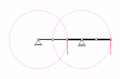 | 500 × 330(1.28 MB) | Jahobr | User created page with UploadWizard |

