User:Hillgentleman/LaTeX
http://zh.wikipedia.org/wiki/LaTeX

LaTeX(LATEX)是一种基于TeX的排版系统,由美国计算机学家Leslie Lamport在20世纪80年代初期开发,利用这种格式,即使使用者没有排版和程序设计的知识也可以充分发挥由TeX所提供的强大功能,能在几天,甚至几小时内生成很多具有书籍质量的印刷品。对于生成复杂表格和数学公式,这一点表现得尤为突出。因此它非常适用于生成高印刷质量的科技和数学类文档。这个系统同样适用于生成从简单的信件到完整书籍的所有其他种类的文档。
LaTeX使用TeX作为它的格式化引擎,当前的当前版本是LaTeX2ε。
中文化
[編輯]CCT
[編輯]最早支持简体中文的TeX是 CCT,这个是中科院数学与系统科学研究院的张林波研究员编写。最初,由于计算机内存以及运算速度等方面的限制,需要将符合CCT格式的.ctx文件预处理之后再使用LaTeX编译,生成的.dvi文件需要后处理。
在最新版的CCT中,用cct.sty代替了原来的预处理程序,与CJK结合,直接使用.tex文件,而不必再使用.ctx文件,可以用LaTeX直接编译,不再需要后处理.dvi文件。经过多年的发展,这套系统比较符合中国人的习惯,中文排版也比较符合时下中国印刷界的现行标准。
CJK
[編輯]让LaTeX支持中文的另一种方法是使用CJK-{A|zh-cn:宏;zh-tw:巨集}-包,由德国人Werner Lemberg编写。这个宏包不仅仅支持繁简体中文、日文、朝鲜文等东亚语言,而且它也是一个多种语言支持包,另外还支持几十种其他不同的语言。
在对中文支持的改进过程中王磊也做出了很大的贡献。
中文套装
[編輯]现在简体中文用户使用的最广泛的TeX发行版是在Microsoft Windows平台下的CTeX中文套装,它也是最早的支持中文TeX的软件套装。hooklee制作的Chinatex发行版也非常不错,它集成了与TeX有关的许多软件,大大减小了初学者的安装配置困难。最有特色的是将TeX有关的命令都集成在WinTex编辑器的按钮中,鼠标一点,即可编译。
cwTeX
[編輯]繁体中文的用户可以使用cwTeX或PUTeX。cwTeX排版系统由吴聪敏、吴聪慧、翁鸿翎共同发展,cwTeX可以在MSDOS、Windows、Linux、FreeBSD等系统上执行,全部软件(含使用使用手册PDF文件及5套中文字型)可自网站上免费下载。其中《cwTeX 排版系统》使用手册由翰芦图书公司经销。
PUTeX
[編輯]PUTeX由静宜大学资管系蔡奇伟教授发展,是86年度国科会计划的成果(计划编号:NSC-86-2213-E-126-005)。PUTeX 以Christian Schenk先生的MiKTeX系统为基础,改写D. E. Knuth教授TeX程序的原始码,使之能够直接排版中文,并支持TrueType中文字型。PUTeX 最大的特色就是可以直接采用安装在Microsoft Windows操作系统中的中文字型。
外部链接
[編輯]参考文献
[編輯]- TeX基本知识,CTeX网站
- CCT及其相关工具,幻灯,张林波,数学与系统科学研究院,2004年7月,中文TeX与数学网站交流会
- 中文LaTeX - CJK 設定
[[category:自由軟體]] [[category:程式設計語言]] [[Category:排版软件]] [[Category:TeX]]
LaTeX 維基百科,自由的百科全書 跳转到: 导航, 搜索 LaTeX標誌,使用LaTeX排版而得
LaTeX(LATEX)是一種基於TeX的排版系統,由美國電腦學家Leslie Lamport在20世紀80年代初期開發,利用這種格式,即使使用者沒有排版和程序設計的知識也可以充分發揮由TeX所提供的強大功能,能在幾天,甚至幾小時內生成很多具有書籍質量的印刷品。對於生成複雜表格和數學公式,這一點表現得尤為突出。因此它非常適用於生成高印刷質量的科技和數學類文檔。這個系統同樣適用於生成從簡單的信件到完整書籍的所有其他種類的文檔。
LaTeX使用TeX作為它的格式化引擎,當前的當前版本是LaTeX2ε。 目錄 [隱藏]
* 1 中文化
o 1.1 CCT
o 1.2 CJK
o 1.3 中文套裝
o 1.4 cwTeX
o 1.5 PUTeX
* 2 外部連結
* 3 參考文獻
[編輯]
中文化 [編輯]
CCT
最早支持簡體中文的TeX是 CCT,這個是中科院數學與系統科學研究院的張林波研究員編寫。最初,由於電腦記憶體以及運算速度等方面的限制,需要將符合CCT格式的.ctx文件預處理之後再使用LaTeX編譯,生成的.dvi文件需要後處理。
在最新版的CCT中,用cct.sty代替了原來的預處理程序,與CJK結合,直接使用.tex文件,而不必再使用.ctx文件,可以用LaTeX直接編譯,不再需要後處理.dvi文件。經過多年的發展,這套系統比較符合中國人的習慣,中文排版也比較符合時下中國印刷界的現行標準。 [編輯]
CJK
讓LaTeX支持中文的另一種方法是使用CJK巨集包,由德國人Werner Lemberg編寫。這個巨集包不僅僅支持繁簡體中文、日文、韓文等東亞語言,而且它也是一個多種語言支持包,另外還支持幾十種其他不同的語言。
在對中文支持的改進過程中王磊也做出了很大的貢獻。 [編輯]
中文套裝
現在簡體中文用戶使用的最廣泛的TeX發行版是在Microsoft Windows平臺下的CTeX中文套裝,它也是最早的支持中文TeX的軟體套裝。hooklee製作的Chinatex發行版也非常不錯,它集成了與TeX有關的許多軟體,大大減小了初學者的安裝配置困難。最有特色的是將TeX有關的命令都集成在WinTex編輯器的按鈕中,滑鼠一點,即可編譯。 [編輯]
cwTeX
繁體中文的用戶可以使用cwTeX或PUTeX。cwTeX排版系統由吳聰敏、吳聰慧、翁鴻翎共同發展,cwTeX可以在MSDOS、 Windows、Linux、FreeBSD等系統上執行,全部軟體(含使用使用手冊PDF文件及5套中文字型)可自網站上免費下載。其中《cwTeX 排版系統》使用手冊由翰蘆圖書公司經銷。 [編輯]
PUTeX
PUTeX由靜宜大學資管系蔡奇偉教授發展,是86年度國科會計劃的成果(計劃編號:NSC-86-2213-E-126-005)。PUTeX 以Christian Schenk先生的MiKTeX系統為基礎,改寫D. E. Knuth教授TeX程序的原始碼,使之能夠直接排版中文,並支持TrueType中文字型。PUTeX 最大的特色就是可以直接採用安裝在Microsoft Windows作業系統中的中文字型。 [編輯]
外部連結
* TUG官方網站 * LaTeX項目的官方網站 * CTAN,LaTeX下載 * CTeX官方網站 * ChinaTeX官方網站 * cwTeX網站 * PUTeX 計畫中文首頁 * 大家來學LaTeX
[編輯]
參考文獻
* TeX基本知識,CTeX網站 * CCT及其相關工具,幻燈,張林波,數學與系統科學研究院,2004年7月,中文TeX與數學網站交流會 * 中文LaTeX - CJK 設定
取自"http://zh.wikipedia.org/wiki/LaTeX"
頁面分類(4): 自由軟體 | 程式語言 | 排版軟體 | TeX
Talk:LaTeX 維基百科,自由的百科全書 跳转到: 导航, 搜索
我寫了一點介紹介紹latex中文化的文字,希望希望大家討論修改一下添加到條目中去
最早支持簡體中文的TeX是CCT,這個是中科院數學與系統科學研究員的張林波研究員編寫,需要將符合CCT格式的文件用CCT處理之後再TeX,據說這個系統比較符合中國人的習慣,中文排版也比較好,具體的情況見張林波CCT主頁。
另外一個支持簡體中文的是基於CJK宏包的中文LaTeX宏包是一位德國人編的,這個宏包不僅僅支持簡體,繁體中文,其實它是一個多國語言支持包,還支持幾十個國家的語言。在對中文支持的改進過程中王磊也做出了很大的貢獻。
現在簡體中文用戶使用的最廣泛的TeX發行版是CTEX中文套裝,它也是最早的支持中文TeX軟體套裝。hooklee製作的 Chinatex發行版也非常不錯,它集成了與TeX有關的許多軟體,大大減小了初學者的安裝配置困難。最有特色的是將TeX有關的命令都集成在 Wintex編輯器的按鈕中,滑鼠一點,即可編譯。
由TUG製作TeXlive光碟也是一個不錯的選擇。我現在在Linux平臺下用的就是TeXlive。它同時也支持windows。它的特點就是相關的工具以及宏包非常全,基本上不需要重新安裝。
另外,添加幾個外部連結如何?
TeX User Group: http://www.tug.org
CTAN: http://www.ctan.org
Ctex: http://www.ctex.org
Chinatex: http://www.chinatex.org
大猩猩 06:19 2004年9月23日 (UTC)
你完全可以自己編輯,要勇於更新頁面。--Formulax 10:58 2004年9月23日 (UTC)
希望繁體中文用戶能夠添加一些LaTeX對繁體中文支持的資料。我對此不熟。
-- 大猩猩 14:51 2004年9月24日 (UTC)
=============================================================================================================
[編輯]http://en.wikipedia.org/wiki/LaTeX
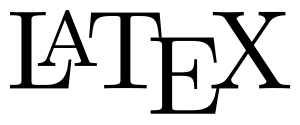
, written as LaTeX in plain text, is a document preparation system for the TeX typesetting program. It is used mainly by mathematicians, scientists, and engineers in academia. It is also widely used by people outside of these fields as a primary or intermediate format (e.g. translating DocBook and other XML-based formats to PDF) due to the quality of typesetting achieved by TeX.
It offers programmable desktop publishing features and extensive facilities for automating most aspects of typesetting and desktop publishing, including numbering and cross-referencing, tables and figures, page layout, bibliographies, and much more. LaTeX was originally written in 1984 by Leslie Lamport and has become the dominant method for using TeX—few people write in plain TeX anymore. The current version is LaTeX2ε. Both LaTeX and TeX are free software.
Pronunciation
[編輯]LaTeX is usually pronounced [ˈleɪ.tɛx] or [ˈlɑ.tɛx] (that is, not with the [ks] pronunciation English speakers normally associate with X). The last character in the name comes from a capital chi, as the name of TeX derives from the Greek τέχνη (skill, art, technique). While TeX's creator Donald Knuth promoted the /tɛx/ pronunciation, Lamport has said he does not favor or deprecate any pronunciation for LaTeX. It is traditionally printed with the special typographical logo shown on this page. In media where the logo cannot be precisely reproduced in running text, the word is typically given the unique capitalization LaTeX to avoid confusion with the word "latex".
The typesetting system
[編輯]LaTeX is based on the idea that authors should be able to focus on the meaning of what they are writing, without being distracted by the visual presentation of the information. In preparing a LaTeX document, the author specifies the logical structure using familiar concepts such as chapter, section, table, figure, etc., and lets the LaTeX system worry about the presentation of these structures. It therefore encourages the separation of layout from content, while still allowing manual typesetting adjustments where needed. This approach is often regarded as superior to that of "WYSIWYG" word processors and most desktop publishing (DTP) systems, which make isolated visual layout changes easy, but tend to intertwine content and form so tightly that maintaining overall consistency in a document is difficult. Conversely, purely structural systems such as SGML and XML do not directly address presentation at all, relying instead on separate "style" languages such as CSS to handle visual formatting. LaTeX provides great flexibility in both areas.
LaTeX can be arbitrarily extended by using the underlying macro language to develop custom formats. Such macros are often collected into packages which are available to address special formatting issues such as complicated mathematical content or graphics. In addition, there are numerous commercial implementations of the entire TeX system, including LaTeX, to which vendors may add extra features like additional typefaces and telephone support. LyX is a free visual document processor that uses LaTeX for a back-end. TeXmacs is a free, WYSIWYG editor with similar functionalities as LaTeX, but a different typesetting engine.
A number of popular commercial DTP systems use modified versions of the original TeX typesetting engine. The recent rise in popularity of XML systems and the demand for large-scale batch production of publication-quality typesetting from such sources has seen a steady increase in the use of LaTeX.
The example below shows an example of a LaTeX output:
The example below shows the LaTeX input:
|
|
Online LaTeX, which uses this example.
Licensing
[編輯]LaTeX is distributed under a free software licence, the LaTeX Project Public License (LPPL). The LPPL is not compatible with the GNU General Public License, as it requires that modified files also modify the actual physical file names; this was done to ensure that files that depend on other files will produce the expected behavior and avoids problems similar to DLL hell. A new version of the LPPL that will be compatible with the GPL is in the works. The LPPL is DFSG compliant since its version 1.3.
Editors and IDEs
[編輯]There are a plethora of editors and IDEs available. So many, in fact, that you should be able to find one that suits your document-creation style, regardless of what that style is.
- AUCTeX: an extensible package for writing and formatting TeX/LaTeX files in GNU Emacs and XEmacs
- BaKomaTeX: Commercial realtime/synchronous LaTeX editor (homepage)
- GNU TeXmacs A GPL, WYSIWYG, structured editor with similar features as LaTeX, but a different typesetting engine (with TeX/LaTeX import/export)
- Kile: IDE designed mainly for KDE
- LEd: A free environment for rapid TeX/LaTeX document development under MS Windows
- LyX: WYSIWYM (What you see is what you mean) IDE
- SciWriter: WYSIWYM XML-based Editor. Supports XHTML+MathML and LaTeX Export (homepage)
- Scientific Notebook: WYSIWYM editor compatible with the MuPAD and Maple computer algebra systems.
- TeXlipse: Open source LaTeX editor plugin for Eclipse (Homepage)
- Texmaker: Free cross-platform LaTeX editor. Runs on Windows, Mac OS X and Unix (GNU/Linux binary). Is released under the GPL license
- TeXnicCenter: IDE designed for MS Windows users under GPL
- TeXShop: A free front end for Mac OS X, with editor and output window
- The Vim LaTeX suite (homepage)
- WebTex: A free MiKTeX/CGI driven web front end (homepage)
- WinEdt: Shareware IDE for Windows 9x/NT4.0/2000/XP
- WinShell: Freeware IDE for Windows 9x/NT4.0/2000/XP
- Winefish: Free, GTK+ LaTeX Editor based on Bluefish HTML editor (homepage)
Tools
[編輯]Various peripheral tools to automate LaTeX typesetting.
- LaTeX2RTF: Translator program which is intended to convert a LaTeX document into the RTF format (homepage)
- LaTeX Makefile A GNU makefile that handles dependencies and graphics automatically (homepage)
- Scientific Letter: Commerce mail software with export to TeX/LaTeX (homepage)
Distributions
[編輯]- MiKTeX A popular and up-to-date TeX (including LaTeX) implementation for Windows.
- ProTeXt "an easy-to-install TeX distribution for Windows, based on MiKTeX." Kept up-to-date.
- OzTeX A popular and up-to-date TeX (including LaTeX, AMS-TeX, AMS-LaTeX and REVTeX) implementation for OS X and Mac OS.
- CMacTeX A TeX distribution for OS X and Mac OS.
- teTeX One of the most popular distribution for Unix systems, developed primarily by Thomas Esser and included in many Linux distributions.
- fpTeX A TeX distribution for Win32 systems, developed by Fabrice Popineau and based on teTeX.
- GrailTeX A TeX distribution for Linux based on LaTeX and pdfTeX.
Add-on Packages
[編輯]- LaTeX-beamer Create sophisticated, structured presentations and slides using LaTeX.
- powerdot Another very good class for presentations.
- bussproofs.sty (and others) A package for setting natural deduction tree proofs.
- Making a Resume in LaTeX A LaTeX template with instructions for making an easily-maintained resume.
- ePiX A collection of batch-oriented utilities for *nix, creates mathematically accurate line figures, plots, and movies using easy-to-learn syntax.
External links
[編輯]Community resources
[編輯]- Official LaTeX project site website for open development of LaTeX (has links to LaTeX2e and a beta/prerelease snapshot of LaTeX3)
- The TeX Users Group
- comp.text.tex. A Usenet newsgroup for (La)TeX related questions, comp.text.tex is an invaluable resource for (La)TeX. Search the archives with Google Groups before posting.
- #latex IRC chat room on Freenode
- The Comprehensive TeX Archive Network Latest (La)TeX-related packages and software
Periodicals
[編輯]- The PracTeX Journal. Online journal of the TeX Users Group.
- TUGboat. Print journal of the TeX Users Group.
General tutorials
[編輯]- LaTeX for Beginners (HTML)
- LaTeX Tutorials: a Primer (pdf)
- LaTeX Primer (HTML) Getting Started with LaTeX, with a particular focus on typesetting mathematics.
- Tutorials in LaTeX (HTML) Free manual distributed by the India TeX Users Group (TUG).
- Getting to Grips with LaTeX (HTML) Collection of LaTeX tutorials taking you from the very basics towards more advanced topics.
- LaTeX resources (HTML) A collection of tutorials and other resources from the University of Cambridge.
- Making Friends with LaTeX
- The Not So Short Introduction to LaTeX2ε (pdf)
- Using BibTeX with LaTeX (HTML) An introduction of how to add bibliographies to LaTeX documents.
- Formatting Information: a Beginner's Introduction to Typesetting with LaTeX (html, pdf).
Advanced and in-depth topics
[編輯]- The Not So Short Introduction to LaTeX2e, or LaTeX2e in 139 minutes (2.21 MiB PDF file).
- The AMS Short Math Guide for LaTeX A concise summary of math formula typesetting features (PDF file).
Case-specific topics
[編輯]- LaTeX, Emacs etc. for your PC (HTML) A useful and step-by-step guide to getting Miktex and Emacs working together on a Windows PC.
- TeX on Mac OS X Guide to using TeX and LaTeX on a Mac.
Reference materials
[編輯]- The (La)TeX encyclopaedia (HTML)
- Help with LaTeX (HTML) A LaTeX concept reference.
- The UK TeX FAQ (HTML) Frequently Asked Questions from comp.text.tex.
- Help:Formula Listing of math LaTeX tags on MetaWiki. Discussion of mathmatical formulas, including LaTeX markup.
- TeX Directory Structure, used by many (La)TeX distributions
- Obsolete packages and commands
- Mittelbach, Frank, and Goossens, Michel (2004). The LaTeX Companion, Second Edition. Addison-Wesley. ISBN 0201362996.
{{cite book}}: CS1 maint: multiple names: 作者名單 (link). The Companion is an excellent resource for intermediate to advanced LaTeX users. For those already somewhat familiar with LaTeX, this is probably the single most useful available book on the subject. The book website has the complete Table of Contents and a sample chapter available for download. - Lamport. LaTeX: A document preparation system, 2nd edition User's guide and reference manual. ISBN. sample pages out of the book
- Kopka, Helmut and Daly, Patrick W. Guide to LaTeX. ISBN 0321173856.
{{cite book}}: CS1 maint: multiple names: 作者名單 (link) sample pages out of the book - D. F. Griffiths. Learning LaTeX. searchable version with sample pages
[[Category:Domain-specific programming languages]] [[Category:Page description languages]] [[Category:Free TeX software]] [[Category:Typesetting programming languages]] [[Category:Typesetting]]
LaTeX(LATEX)是一種基於TeX的排版系統,由美國電腦學家Leslie Lamport在20世紀80年代初期開發,利用這種格式,即使使用者沒有排版和程序設計的知識也可以充分發揮由TeX所提供的強大功能,能在幾天,甚至幾小時內生成很多具有書籍質量的印刷品。對於生成複雜表格和數學公式,這一點表現得尤為突出。因此它非常適用於生成高印刷質量的科技和數學類文檔。這個系統同樣適用於生成從簡單的信件到完整書籍的所有其他種類的文檔。
LaTeX使用TeX作為它的格式化引擎,當前的當前版本是LaTeX2ε。 目錄 [隱藏]
* 1 中文化
o 1.1 CCT
o 1.2 CJK
o 1.3 中文套裝
o 1.4 cwTeX
o 1.5 PUTeX
* 2 外部連結
* 3 參考文獻
[編輯]
中文化 [編輯]
CCT
最早支持簡體中文的TeX是 CCT,這個是中科院數學與系統科學研究院的張林波研究員編寫。最初,由於電腦記憶體以及運算速度等方面的限制,需要將符合CCT格式的.ctx文件預處理之後再使用LaTeX編譯,生成的.dvi文件需要後處理。
在最新版的CCT中,用cct.sty代替了原來的預處理程序,與CJK結合,直接使用.tex文件,而不必再使用.ctx文件,可以用LaTeX直接編譯,不再需要後處理.dvi文件。經過多年的發展,這套系統比較符合中國人的習慣,中文排版也比較符合時下中國印刷界的現行標準。 [編輯]
CJK
讓LaTeX支持中文的另一種方法是使用CJK巨集包,由德國人Werner Lemberg編寫。這個巨集包不僅僅支持繁簡體中文、日文、韓文等東亞語言,而且它也是一個多種語言支持包,另外還支持幾十種其他不同的語言。
在對中文支持的改進過程中王磊也做出了很大的貢獻。 [編輯]
中文套裝
現在簡體中文用戶使用的最廣泛的TeX發行版是在Microsoft Windows平臺下的CTeX中文套裝,它也是最早的支持中文TeX的軟體套裝。hooklee製作的Chinatex發行版也非常不錯,它集成了與TeX有關的許多軟體,大大減小了初學者的安裝配置困難。最有特色的是將TeX有關的命令都集成在WinTex編輯器的按鈕中,滑鼠一點,即可編譯。 [編輯]
cwTeX
繁體中文的用戶可以使用cwTeX或PUTeX。cwTeX排版系統由吳聰敏、吳聰慧、翁鴻翎共同發展,cwTeX可以在MSDOS、 Windows、Linux、FreeBSD等系統上執行,全部軟體(含使用使用手冊PDF文件及5套中文字型)可自網站上免費下載。其中《cwTeX 排版系統》使用手冊由翰蘆圖書公司經銷。 [編輯]
PUTeX
PUTeX由靜宜大學資管系蔡奇偉教授發展,是86年度國科會計劃的成果(計劃編號:NSC-86-2213-E-126-005)。PUTeX 以Christian Schenk先生的MiKTeX系統為基礎,改寫D. E. Knuth教授TeX程序的原始碼,使之能夠直接排版中文,並支持TrueType中文字型。PUTeX 最大的特色就是可以直接採用安裝在Microsoft Windows作業系統中的中文字型。 [編輯]
外部連結
* TUG官方網站 * LaTeX項目的官方網站 * CTAN,LaTeX下載 * CTeX官方網站 * ChinaTeX官方網站 * cwTeX網站 * PUTeX 計畫中文首頁 * 大家來學LaTeX
[編輯]
參考文獻
* TeX基本知識,CTeX網站 * CCT及其相關工具,幻燈,張林波,數學與系統科學研究院,2004年7月,中文TeX與數學網站交流會 * 中文LaTeX - CJK 設定
取自"http://zh.wikipedia.org/wiki/LaTeX"
頁面分類(4): 自由軟體 | 程式語言 | 排版軟體 | TeX



